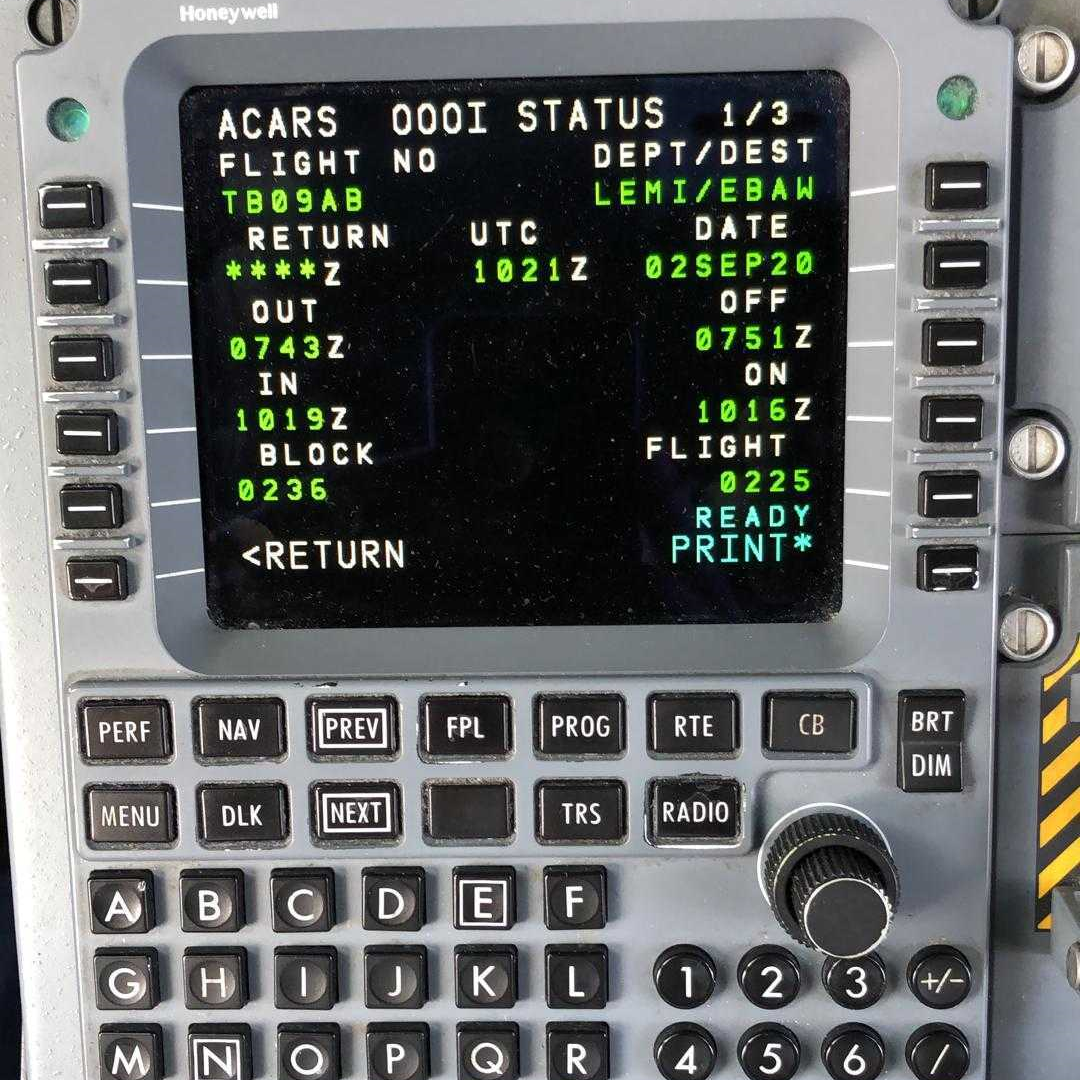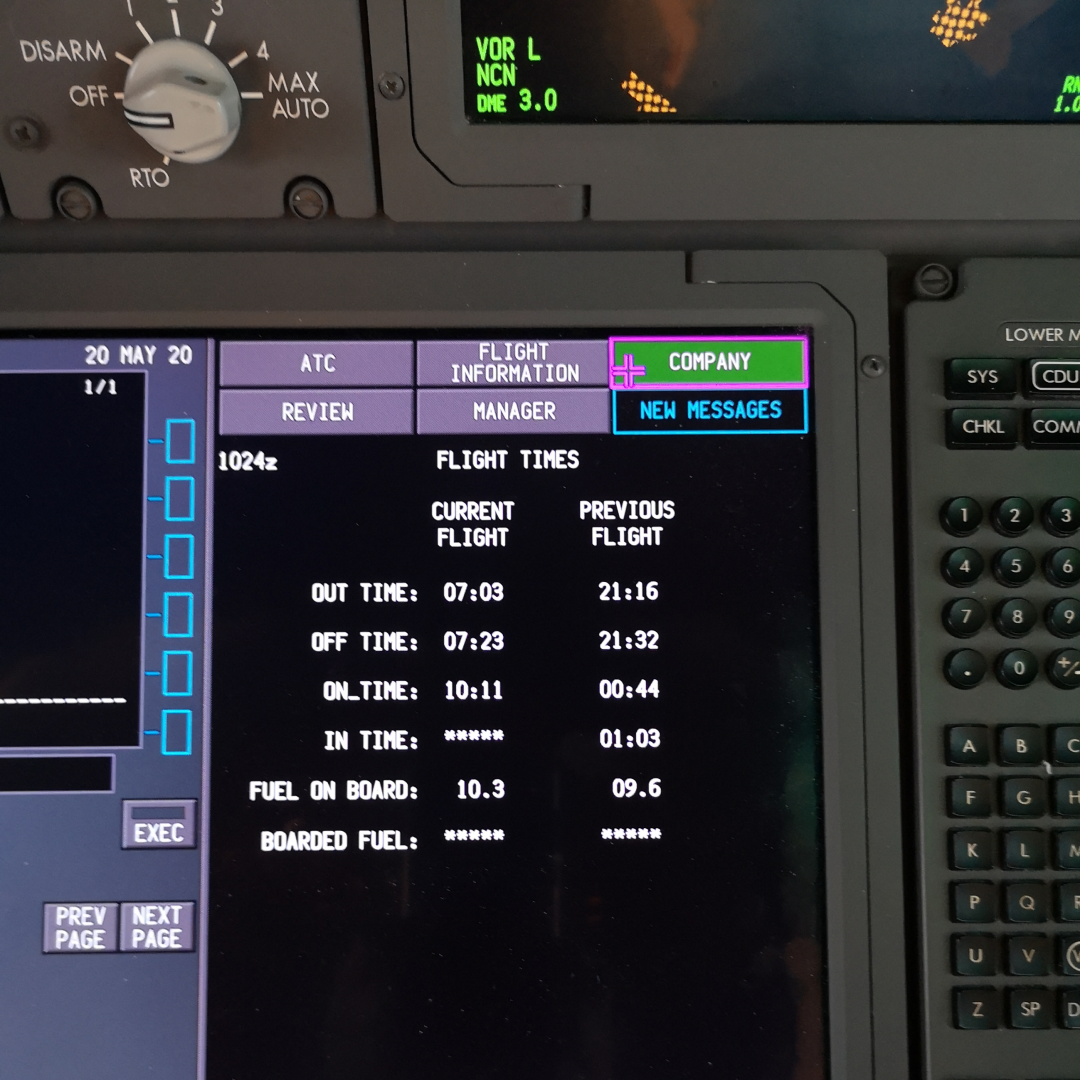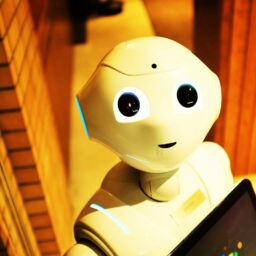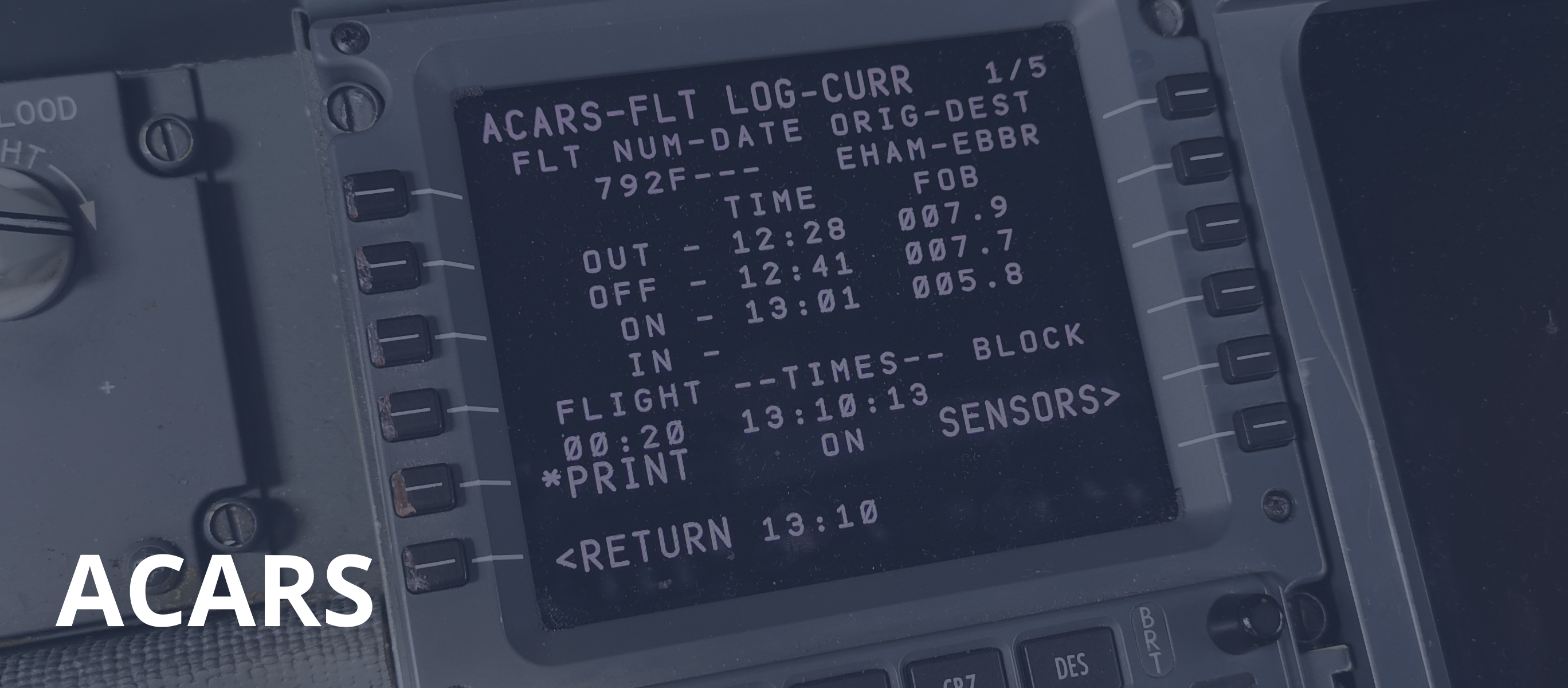
If your aircraft is equipped with ACARS (Aircraft Communications Addressing & Reporting System), you can use our ACARS Data Capture function to copy flight hours to your logbook! Take a picture of the onboard ACARS display and CrewLounge PILOTLOG instantly copies the OOOI (OUT/OFF/ON/IN) hours straight in your logbook.
The ACARS Data Capture function uses on-device OCR (Optional Character Recognition) and sophisticated algorithms to construe the numbers from your ACARS display. We use IDP (Intelligent Data Processing) technology to automate the processing of OCR data. IDP delivers better performance than classic OCR and Machine Learning OCR. We support various monochrome and color CDU displays from different manufacturers (Honeywell, Litton, Sperry, Carousel, Teledyne) installed on civil and on military aircraft.
The ACARS Data Capture function is available in all plans of CrewLounge PILOTLOG, including the free Student edition.
Point your camera to the ACARS display, press the button, and the numbers appear in your logbook. It’s that simple!
The ACARS Data Capture function of CrewLounge PILOTLOG does not require internet connection! The whole process runs on-device (iOS), avoiding expensive roaming charges when abroad! And, without internet, you can process preceding flight legs during cruise time.
We added a document scanner function, that recognizes the CDU display. Read more about the ACARS Data Capture function in CrewLounge Online Support (here).
Here are some sample pictures, that actually work! Buttons and labels from adjacent panels and the keyboard are automatically filtered out.
Share this article with your friends and colleagues: