The new app: CrewLounge FRIENDS
We have gone months without seeing friends and family, and without any flying. Now that the skies reopen, we can slowly resume our beloved job as a crew member. Soon we’ll be travelling again around the globe, away from our friends and family. Not anymore! Your friends can stay connected with you through CrewLounge FRIENDS !
CrewLounge FRIENDS is the new app to share your roster with friends and family, that are non-flying. Your flight schedule is displayed in a very clear and simple way, roster codes and airfield IATA-ICAO codes are all explained. All hours are displayed in the time zone of their residence, and with indication of your current time zone (to make sure mom is not calling you in the middle of your night rest). They can track the weather at your destination and learn more about the city and countries that you travel. They can follow your flight on radar and check for delays.
CrewLounge FRIENDS in a nutshell :
- the app is totally free, without any ads
- no installation needed, the app runs straight in the browser
- the UI design is slick and intuitive (we had it tested on grandma)
- multi-language (grandma runs the app in her mother tongue) (if your language is not yet listed, help us translate this app – thank you)
How does it work ?
Simple and hassle-free! No installation needed! Your friends run CrewLounge FRIENDS in the web browser, on any phone, tablet or desktop.
And no extra work on your end. Whenever you download your roster through CrewLounge CONNECT, your friends automatically get to see the updated schedule in CrewLounge FRIENDS. Similar to roster sharing with your colleagues, you can now also share your roster with non-flying friends and family. There are no limits to the number of friends that can follow you. And friends can follow multiple aviators.
Getting Started
Just one click : invite your friend through the Roster Share (Follow) page in the CrewLounge CONNECT app. Have your friend scan the QR code, or send the URL link to your friend.
Your friend will have to register (one time only), so that you can identify who is following you.
Read more on the website: CrewLounge FRIENDS
If you have any questions: contact us
If you believe this new app is useful, share this article with your colleagues :