Why switching from mccPILOTLOG to CrewLounge PILOTLOG?
CrewLounge PILOTLOG is the new logbook to replace mccPILOTLOG. This is not just an update, but a completely new application!
mccPILOTLOG ran from 2009 until 2019. It was the most successful logbook in the decade. Based on the thousands of comments and suggestions that we have received from users over the past ten years, it was time for “tabula rasa” – a new start from scratch!
CrewLounge PILOTLOG comes with more than 500 changes in program architecture, data synchronization and security. The new logbook is more powerful and more intuitive! The layout was kept the same, so most of the changes go unnoticed. Here are some of the major changes:
|
mccPILOTLOG
Version 3.6 – 4.0 |
CrewLounge PILOTLOG
Version 5.2 |
|
| Editions | STD = Standard Edition (free) PRO = Professional Edition ENT = Entreprise Edition |
STD = StudentEdition (free) ENT = Entreprise Edition ENT+ = Entreprise Plus Edition (extra cloud space) |
| Technology | 32-bits, outdated programming language | 64-bits, latest programming technology |
| Character Set | Works only with Latin character set | Compatible with any character set, such as Eastern Europe, Greek, Hebrew, Korean, Russian, Thai, Japanese and others |
|
User Account
|
||
| User Account | Separate license for different apps (mccPILOTLOG, crewCONNECT) | Single User Account for all CrewLounge AERO apps |
| Login | No login, just a license key | Secure login with Two-Factor Authentication |
| Privacy | GDPR Compliant (Basic) | GDPR Compliant (Advanced) You can set a different level of privacy for each item of your Profile |
|
Improved Database, Cloud Sync and Backup
|
||
| Database | Main database stored on the desktop | Main database stored in the cloud |
| Cloud Sync | Each device must be synchronized by clicking the Sync button | Devices are synchronized automatically as soon as internet connection is available |
| Desktop / Mobile devices | Maximum number of devices per user: 9 | Maximum number of devices per user: unlimited |
| Backup | Cloud Backup only for ENT users | All users have cloud backup |
| Endorsement Signatures | Signatures are stored on the desktop | Signatures are stored in the cloud with automatic backup |
| Deleting Records | When you deleting a record on the desktop, this does not delete the same record on the mobile device | All editing and deleting is synched automatically |
|
New Duty Events
|
||
| Duty Time | Calculated virtually with a fixed Check-In and Check-Out time | Duty time is logged as separate events and can be extended for deadhead, ground taxi. |
| Duty Limits | Only a few periods are available, such as 7 days, 14 days, 28 days, … | Many more periods are available from 1 to 30 days, 2 to 8 weeks, and many more |
| Limits | Flight Time Limit, Duty Time Limit and Flat Rate show only on the desktop | Flight Time Limit, Duty Time Limit and Flat Rate show on desktop and all mobile devices |
|
Mobile Airline Interface
|
||
| Airlines | Downloading your roster is only possible from desktop | Roster Download is now available from the mobile device. We now support 600 airlines from all over the world. |
| Roster events | Events are downloaded for mccPILOTLOG only. No interaction with crewCONNECT app | Events are shared between PILOTLOG and CONNECT. Downloading your roster in 1 app automatically synchronizes with the other app. You can turn-off automatic sync from My CrewLounge. |
| ADS-B | Not available | Retrieve your flight data straight from the ADS-B live network |
| EFB | Not available | Import your Journey Log or Voyage Report straight from various EFB applications, such as AVIOBOOK, JEPPESEN, TUI-OFP and IFS. |
| ACARS | Not available | Make a picture of your onboard ACARS display and hours go straight in your logbook |
|
Reviewed Pilots, Aircraft, Airfields
|
||
| Pilot Pictures | Pictures are only synched from mobile to desktop | Pictures are synched in all directions |
| Airfield Time Zone | Time Zone is based on geographical position calculated by application | Time Zone is based on operating system data in combination with geographical position calculated by application |
| Airfields | Basic airfield properties | We are adding extra fields to each airfield, such as elevation and detailed information on the country. |
| Aircraft | Basic aircraft properties | We added Drone aircraft type |
| History | Airfield, Aircraft and Pilot history are only available on the desktop | History for airfields, aircraft and pilots is available on all devices |
|
Improved Flight Logging
|
||
| Date and Time | Referenced to a single time zone or to UTC | Date and Time can be referenced separately and to any time zone |
| FlightTime | Flight hours are logged with highest accuracy, which can lead to differences up to 0.2 hours for those that log flight times in decimal hours | User can choose to log decimal hours with high or low accuracy, keeping the totals of the logbook in sync |
| Simulator Time | You can log only the duration of the simulator session. | You can log duration of the simulator session, together with Start and End times, and location |
| Hobb Hours | You can log OUT / IN hours | You can additionally log HOBBS Meter hours |
| Flight Config | Flight Add / Edit page configuration is limited | You can configure each individual field on the Flight Add / Edit page |
| Crew List | You can log 4 pilots only | You can log 4 pilots and the entire crew list, including pilot function and the cabin crew |
| Airfields | You can log 2 airfields | You can log airfields and runway in use |
| Delays | You can log 1 delay code | You can log unlimited number of delay codes on a single flight |
| Approach | You can log 3 different types of approach | You can log unlimited number of approaches on a single flight, like 3x ILS and 1x VOR |
| Solo Time | Logging SOLO is cumbersome | You can log SOLO with a simple click |
| Operation | Logging special operations, like FAR 117, FAR 121 is not possible | You can log any kind of regulations and type of operation, such as Observer, Ferry, Hems, Hoist, etc |
| Relief Time | Log Relief Time manually | Relief Time can be logged automatically as a % of total time |
| Fuel | You can log Total Fuel and Fuel Used | You can additionally log Planned Fuel |
| Remarks, Training | The Remarks field is limited to 50 characters, Instruction is limited to 30 characters | The Remarks, Training Journey Log and the new Crew List field length is extended to 1000 characters, each |
|
Printing Logbook
|
||
| Flight Records | Historical flight records on mobile app are optional, and appear only after double sync with mccCLOUD | All flight records show immediately on all devices |
| Logbook | You can print 40 different logbook formats | You can print 85 different logbook formats on the desktop (Version 5) – web app (Version 6). |
| Reports | You can print 100 different reports | Reports have been enhanced and show in the browser |
|
Miscellaneous
|
||
| Hotel and Layover | Station info was never implemented | Station info is available through the CONNECT app |
| Currency Monitoring | Currencies on the mobile are updated through desktop sync | Currencies on the mobile are always up-to-date |
| Flight Allowances | Flight allowances are calculated when you log a flight. Allowances cannot be calculated backwards.
You can choose from 15 different allowance rules. |
Flight allowances are not logged but automatically calculated when printing the reports. You can choose from more than 40 allowance rules. |
| Flight Expenses | You can log aircraft rental and instructor fee only | You can log all kinds of expenses, including hotel, taxi, uniform, medical, etc |
| Calendar Export | Limited to Flights and Sim only. As such, it was not very useful |
Calendar export is removed from PILOTLOG!
Enhanced calendar export (all events, including weekends, standby duty, etc) is available through the CrewLounge CONNECT app. Pilots migrating from mccPILOTLOG to CrewLounge PILOTLOG receive a 1 year free license to CrewLounge CONNECT. |
How do I upgrade to CrewLounge?
CrewLounge AERO is a subscription based SaaS (Software-as-a-Service). We do not offer “pay once, use forever” lifetime licenses, as was the case with the legacy app. However, pilots who have paid for mccPILOTLOG can switch to CrewLounge PILOTLOG and grab a 50% discount!
Additional info: