Why switching from crewCONNECT to CrewLounge CONNECT ?
CrewLounge CONNECT is the new roster app to replace crewCONNECT. This is not just a major software update! CrewLounge CONNECT is a completely new application, with many more functions, like Chat, Carpooling, Hotel Room List, and integrations with 3rd party apps, like FlightRadar24 and Instagram.
After updating the app for the past 5 years, it was time to restart from scratch and rebuild the application on a new foundation. There are tons of new functions that come with the new app, all based on your experience, comments, and suggestions. Your feedback proved to be very valuable to us!
CrewLounge CONNECT was launched in March 2019. More than 50K crew members have joined us in the first two months!
UPDATE
We’ll shutdown crewCONNECT on July 15th, 2019.
If you had already tried-out CrewLounge CONNECT and you are still holding on to crewCONNECT, give it a new try. We made a number of improvements in the past 2 months, based on the comments we received from crew members like you !
Here are a number of frequently received comments :
“I don’t need all those new functions, like Chat, Instagram, etc”
- The new app is basically the same as the old app : press the button to download your roster. Adding more functions, like carpool, chat, headcount calculator, doesn’t make any difference to that. Just use the functions you like the most, and leave the other functions to your colleagues that had asked for it.
“I don’t want that picture on the app dashboard”
- The purpose of the picture is to share virtual friendship between different countries and cultures. You can disable this function from the Settings – Other Settings page.
“I want to see my roster when I launch the app, not a picture”
- You can skip the dashboard and go straight to My Roster by selecting that option from the Settings – Other Settings page.
“I cannot confirm roster changes”
- We are implementing that function for most airlines. If the function is not yet available for your airline, please contact us and we’ll implement that function as soon as possible.
“Roster Share shows 1 friend only”
- We have this changed. You now have the same experience with a scrolling grid, as you had in crewCONNECT.
“The new CONVERT button is needless”
- We see that many users use the download function to review their roster, even if there are no changes. By displaying the CONVERT button, you can choose between roster download (press CONVERT) and direct login (press CANCEL). So, we are actually combining 2 functions in 1 screen. If you really dislike the CONVERT button, you can disable the CONVERT button from the Settings – Other Settings page.
“Calendar export was much better in crewCONNECT”
- The export function is exactly the same, with more options to choose from.
“The price has increased significantly”
- The price for the new app is now in line with the market, and still less expensive than the competition. The average crew member launches the app 4,2 times a day (more than 1500 times a year). We offer this app, including software updates, cloud servers in 3 continents, 24/7 human helpdesk support, and no advertising inside the app, … for less than a dollar or euro per month.
Differences with crewCONNECT
If you are still with crewCONNECT, then take a look at these changes :
|
crewCONNECT
Version 1.0 |
CrewLounge CONNECT
Version 2.0 |
|
|
Airline Interface
|
||
| Airlines | Application supports about 200 airlines |
We are over 300 airlines today and we continue adding more airlines every day |
| Bug Support |
Any change to the airline crew web portal requires a fix in the code and an update of the app in the app store. |
Any change to the airline crew web portal can now be fixed remotely. The app must not be updated through the app store anymore. |
| Roster Download | Roster download in background, sometimes confusing |
Roster download is now visible |
|
Your Roster
|
||
| Month View | Only available on tablet | Also available on phone |
| Roster Print / Email | Separate pages for Roster Print / Email |
Integrated in same page, and with Share function |
| Flight Info | Basic information about flight | More functions, including Flight Info |
| Hotel Info | Share your room number during your hotel layover, the app builds a List of all Rooms | |
| Hotel Pickup Time | Share and acknowledge the Pickup time |
|
| Roster Share | Compare 2 rosters | Immediate view on today’s activity of all friends |
| Roster Pattern | Insert a periodic schedule for Off-Days, Part-Time, Early-Late shifts | |
| Roster Exchange | Independent app, no exchange with mccPILOTLOG | When you download your roster with CONNECT, it will also appear in PILOTLOG, and opposite |
| Roster Export | Export your roster to LogTen Pro (only on iOS) | Export your roster to LogTen Pro (iOS – Android)
Note : RosterBuster does not export to CrewLounge PILOTLOG |
|
Crew & People
|
||
| Carpool | Find other crew members that are interested in carpooling |
|
| Chat | Chat with all crew members on a flight. Automatic Chat groups during layover. |
|
| Meet People | Basic tool to meet people in outstation | We improved the tool to meet people for activities or to meet other crew (men / women) |
|
Miscellaneous
|
||
| Phone Widget | Only available on Android | Available on Android and iOS |
| Picture of the Week | Submit your picture and earn 1 month free subscription when your picture is selected as the Picture of the Week | |
| Flight Look-Up | Lookup a flight number from any company and display the crew that is onboard. Contact that crew through Chat | |
| Headcount | Headcount calculator to count the number of passengers on board | |
| Alert Call | Send an alert to the other crew members when you have an emergency in your hotel room, or when you feel unsafe somewhere in the city | |
Note : Some of the above listed functions are released with Version 2.2